Stop Drowning in Busywork
How Automation Saves Time and Sanity

There’s a special kind of pain that comes from watching someone print out an Excel spreadsheet, highlight rows with a marker, and then manually type the data back into another system. It’s like witnessing someone churn butter when there’s a tub of margarine on the counter. But this is the daily reality for many small businesses and startups.
I know because I’ve been in operations for over 15 years. And I admit, automation is near and dear to me. That’s a decade and a half of seeing manual workflows that could—should—be automated. But they persist, chewing up time, money, and patience like a toddler with a crayon buffet. Let’s talk about why this happens, why it’s a problem, and what can be done to stop the madness.
How to Spot the Real Time Wasters
I remember this one founder I worked with who, let’s just say, had a somewhat unhealthy relationship with Excel. Picture a giant spreadsheet for tracking leads that looked like it had been pulled from the set of a low-budget sci-fi movie—dozens of tabs, color-coded cells, and bizarre formulas that no one remembered writing. I’m half convinced that this guy thought if he just kept throwing more columns into his spreadsheets, he’d eventually hit some state of business enlightenment where everything would make sense.
But that’s the thing: complexity breeds inefficiency.
Let’s face it—some workflows are crying out for rescue. The first sign that your processes are getting out of hand is often that sinking feeling you get when you open a workflow document or try to review a spreadsheet and you can’t make heads or tails of it. Maybe there are too many steps. Maybe you’re doing repetitive data entry by hand. Or maybe each stage of the workflow is trapped in a different department’s silo, so passing information around is like whispering through a tin can. None of these situations are ideal, yet they’re all painfully common.
Where Automation Shines the Brightest
So where do these opportunities lurk? The short answer: everywhere you’ve got repetitive tasks. Accounting is a big one—things like generating invoices, tracking expenses, and processing payroll. Sales and marketing are another goldmine: think about lead nurturing emails that always say the same thing or CRM updates that require copying and pasting the same info from one tool to another. Human resources could benefit too, because let’s face it, the hiring process shouldn’t feel like digging a trench with a teaspoon. Even project management tasks, like assigning tasks or updating project statuses, can be automated so no one has to hover over teammates’ shoulders whispering, “Did you finish that yet?” like some kind of anxious ghost.
The reason automation works so well is that it frees your team to focus on the stuff that actually makes money and fosters growth.
It’s the difference between treading water and swimming to shore. It’s hard to brainstorm the next big product feature if you’re busy writing the same “welcome aboard” email to every new employee who joins the team. And it’s not just about saving time—it’s about making the work more enjoyable. After all, robots don’t get bored or resentful. Humans do. Humans also make mistakes. A robot, or rather a properly set up piece of software, will keep churning out invoices without accidentally missing a digit. This means fewer errors, fewer apologies to disgruntled customers, and fewer awkward conversations where you ask, “So, can we charge your credit card again? We messed up the first time.”
The Hunt for the Right Automation Tools
Of course, automation isn’t just about pressing a magic button and watching the chaos vanish. I’ve seen businesses try to fix their inefficiencies by layering on yet another tool, like slapping a Band-Aid on top of an existing bandage. The result? They’re now paying for three different project management tools that all say different things and require triple data entry. The question isn’t how many tools you can buy, it’s which ones are worth the investment.
When I talk to clients, I try to steer them toward platforms that actually solve their problems. I’d say something like, “Look, you don’t need a Swiss Army knife that can also bake bread. You need something that can send automated reminders to your customers, update your CRM, and generate quick reports. Anything else is just clutter.” The worst thing you can do is get seduced by flashy promises only to find out the tool doesn’t play nice with your existing systems, or that you need a computer science degree just to get through the setup process. And let’s not even start on the cost.
Sometimes, smaller and simpler is better. I’ve known startups that tried a big fancy tool that could theoretically “do it all,” only to realize it did nothing well. In contrast, I’ve seen others take a lightweight automation tool, combine it with their existing CRM, and shave hours off their weekly routine. The key is to think about what you need your software to accomplish, not what the brochure promises.
Baby Steps to Automation Success
So let’s say you’ve decided that- yes, it’s time to ditch some of these absurd manual processes and let the machines do what machines do best. You’ve found a tool that seems promising. Now what? Just turn it on and watch the fireworks? Not quite. Successful implementation is a delicate process.
But it doesn’t have to feel like climbing Mount Everest. People don’t like change, especially if they suspect it means they might lose their job or have to admit they’ve been doing something pointless for years.
To ease the transition, you have to involve the people actually doing the work. Ask them what’s driving them nuts, what steps feel redundant, and what would make their day a little less soul-crushing. Incorporate their feedback into the automation design. Make them part of the solution, not victims of it.
And don’t try to automate everything at once. Start small.
Maybe begin with sending automated reminders for overdue invoices. See how it goes. Then move on to updating the CRM automatically after a lead signs up for the newsletter. Gradual changes let your team adapt. They’ll trust the process more if they’re not bombarded with a sudden overhaul that feels like a hostile takeover.
Also, keep an eye on the results. Just because you’ve automated something doesn’t mean you never have to think about it again. Check in regularly to see if the automation is actually saving time and producing cleaner data. If something’s not working as you hoped, adjust it. There’s no shame in tweaking the system until it hums.
Your Secret Growth Weapon
Automation isn’t a magic wand, but it’s a powerful tool. By starting small, involving your team, and iterating on the process, you can reclaim precious time, reduce errors, and make work more enjoyable. And remember: the ultimate goal isn’t just efficiency—it’s creating space for the kind of work that drives growth and keeps people motivated. So here’s to fewer migraines and more meaningful work. If that’s not worth a shot, I don’t know what is.
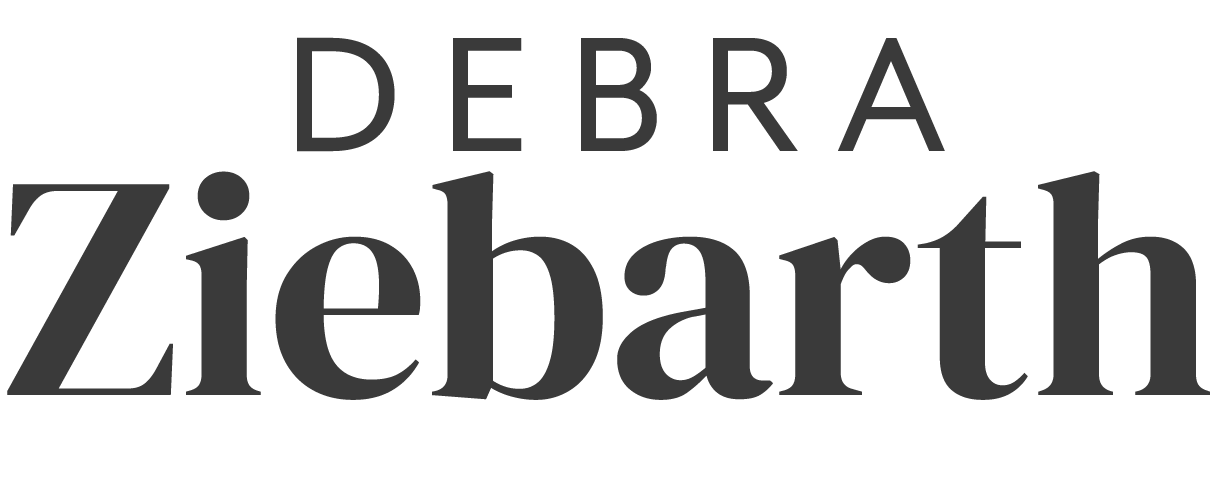



Comments ()